Version 2.2 (October 15, 2024)
Gantt Pivot mode, resource histogram, space model editing, and several other improvements
New Features
Grouping of work packages (Pivoting) by area, team, or responsible person
You can now flexibly group work packages based on one or more data fields. This function is activated from the top of the table in the timeline view.
You can choose grouping lines for:
- Area (any level of area division - e.g., staircase, floor)
- Team
- Responsible person
You can also select several of these and change the order of grouping by dragging.
Grouping the work package tree allows you to maintain the work package hierarchy representing the production process, while still tracking progress e.g. floor by floor.
You can also use this feature in weekly meetings if you want to review work by teams or supervisors.
Most editing operations (adding work packages, moving, inputting progress) are possible in grouping mode. Some functions affecting many work packages are disabled in this mode, such as rearranging work packages while grouping is on.

Resource Histogram
Optimize and balance resource needs efficiently with the new Resource Histogram feature. The Resource Histogram works in all modes (Gantt, LoB, Takt). The histogram shows the number of work packages, work hours, and daily personnel needs over time.
The number of work hours and daily personnel needs are calculated only for the work packages associated with quantities. To balance other work packages, "work package count" mode can be used.
The number of work packages and work hours are summed up to the currently visible time interval (month, week, day, hour). Personnel needs are always shown daily.
You can filter the work of a specific team from the histogram settings. Then, these works are highlighted on the timeline.
When you select one or more work packages, the histogram filters according to them, allowing you to balance that specific work package.
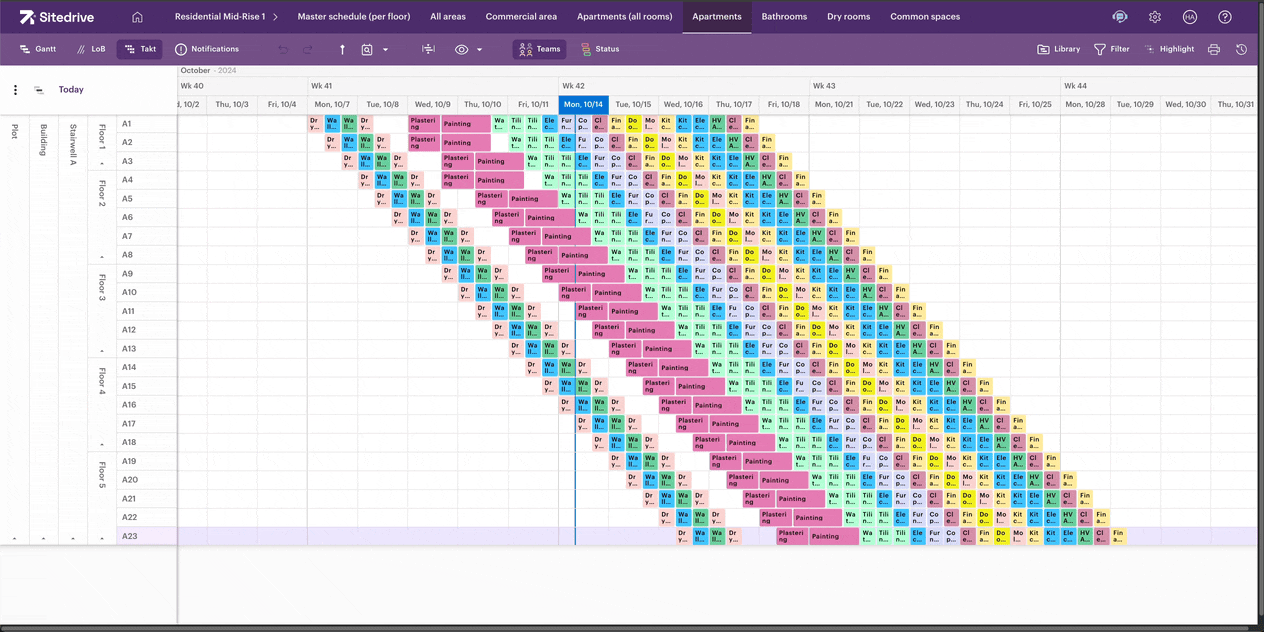
Refining the Space Model
Handling of the space model has improved, and data is now retained. Previously, modifying the space model could "lose" work packages attached to spaces. Now, you can safely refine the space model even during a project.
When you enter new sub-spaces into the space model, work packages from the higher level are copied into all lower-level spaces.
When you enter a new parallel space, the system asks if you want to copy work packages from some parallel space.
 Showing Progress Line Based on Completion Percentage
Showing Progress Line Based on Completion Percentage
Now, you can choose the method of calculating the progress line from two options. Showing it based on completion percentage sets the line at the completion percentage of the work package.
Showing it based on the most late package sets the line according to the most delayed package among those below.

Changes in Completion Percentage Calculation Method
Before the update, the completion of work packages was weighted based on the number of tasks they contained. Now, work packages are considered equal regardless of the number of tasks they contain.
Also, hours calculated from quantities in the work package affect the completion percentage. We will further improve the calculation logic in the future to make it easier to balance work packages.
Reversing Area Order in Line-of-balance and Takt Modes
You can change the area order from the top left corner of Line-of-balance and Takt modes from the three dot menu.

Other Changes and Corrections
- The move and stretch of a work package linked to quantities now better maintains the set dimension.
- Visualization of the area text in the gantt view has been changed.
- Undo/redo history is cleared if a change is made that cannot be undone.
- Fixed a bug in distributing quantities to spaces. Now the distribution can always be saved if total quantities match.
- The assigned team remains better maintained when changing tasks in a work package.
- Performance-related improvements.