This release focuses on fine-tuning the small details that make a big difference in your planning and execution workflows.
New Features & Improvements
- Show Work Packages on Sum Level: This major new feature allows you to simplify complex schedules by showing all child work packages within a parent sum package as a single, consolidated unit. For example, your entire "Interior Phase" can be displayed as one streamlined package, making high-level overviews cleaner and easier to read.

- Enhanced Status Colors for Clearer Progress: We've introduced a new status and refined our color logic to provide a more accurate view of your schedule's progress.
- New "Open Snags" Status: A work package will now be set to "Open Snags" when it is marked "Completed" but still has unfinished additional tasks. This provides clear visual feedback, allowing you to quickly identify and address outstanding issues.
- Refined Completed vs. Verified Logic: The logic for when a work package is colored as Completed (light green) versus Verified (dark green) has been updated. If a work package has all tasks completed and no quality tasks, it will now be automatically marked as Verified. If it contains quality tasks, it will only move from Completed to Verified status once all of those quality tasks are also complete. This provides a clearer distinction and more accurate status representation.

- Effortless Package Relocation (Ctrl+Alt-Drag): We've added a new, intuitive gesture for repositioning work packages in the Gantt view. Simply hold Ctrl + Alt (or Cmd + Option on Mac) and drag your cursor to define a new start date and duration for a work package. This moves the package and automatically stretches it to fit the new selection, streamlining your planning process. This is not available for sum packages.

- Updated Login Page: The Sitedrive login page has received a visual update with a new splash screen and a cleaner design that aligns with our new brand guidelines.

-
Intelligent Color Pickers: We've made it easier to manage colors across your schedule with a more intelligent and helpful color picker.
-
Usage Indicators: You can now see which colors are already in use when setting colors for teams or work packages. A small count on each color swatch indicates how many times that color has been used, helping you make more informed and consistent color choices.
-
Revised Palette: We've revised the suggested team colors to use a new, fresh palette.
-
Smart Suggestions: When creating a new team, Sitedrive will automatically suggest a new color that is not already in use, if one is available, saving you time and effort.
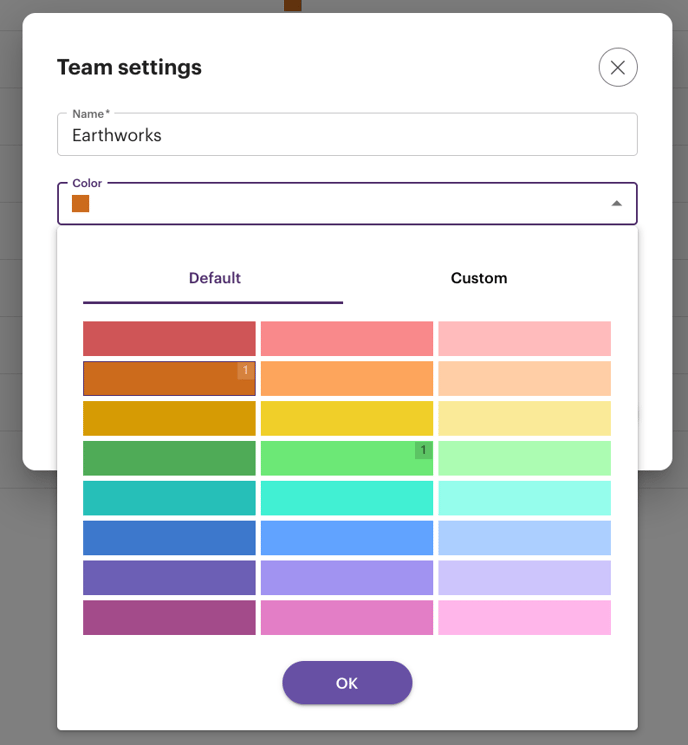
-
- Improved Non-Editable Field Indications: To avoid confusion and accidental edits, Sitedrive now provides clearer visual feedback for fields that are not directly editable (e.g., values derived from a parent work package).
- Grayed-out Values: The text in these fields will now appear in gray (#676767).
- Multi-Selection Behavior: When these cells are included in a multi-selection, their borders and text remain gray, and they will not be updated by the multi-edit action.
- Helpful Tooltips: When you click on a non-editable cell, a tooltip will pop up to explain why the field cannot be edited, providing immediate clarity.
- More Meaningful Calendar Names: The calendar headers in your schedule views will now display more meaningful names. When there's enough space, you will see full month names and abbreviated days (e.g., "Mon," "Tue"). This helps you better orient yourself in the schedule at a glance.
- Effortless Histogram Closing: You can now close the histogram view directly from a new X button on the panel, providing a quicker and more intuitive way to manage your screen space.
- Master Work Package Deletion in Takt/LoB: To keep your project tidy, when you delete the last instance of a work package in the Takt or Line of Balance views, its associated Master Work Package will now also be automatically deleted. This helps prevent unnecessary clutter in your Gantt view.
- NPS Survey: Sitedrive will now occasionally prompt you to take a brief Net Promoter Score (NPS) survey to rate your experience. Your feedback is incredibly valuable and helps us improve the platform for everyone.
- Additional Enhancements:
- Added tooltips to show the full site name when hovering over a truncated name in the Sites page.
- The cursor's row and time position are now highlighted in a soft purple color, making it easier to see exactly where you are in the schedule.
- Added tooltips to timeline notes and exceptions for more context at a glance.
- API access can now be limited for accounts that have not purchased the API feature.
- The order of projects and schedules in the navigation is now more predictable.
- Improved contrast detection for text on status-colored work packages.
- The support chat panel can now be closed with an X button.
- Dialogs will no longer close if you are actively selecting text.
Bug Fixes
- Fixed a bug in the Line of Balance mode's polyline render logic for overlapping work packages.
- Fixed an issue where a user could not edit time format settings in a schedule with a custom time zone.
- The space model now allows you to add new rows by pressing the Enter key when the input dialog opens.
- Task statuses are now updated immediately on a work package status change, providing an "optimistic" and faster user experience.
- Fixed a bug related to team member editing.
- Fixed a bug related to progress edits on pivot rows.
- Performance improvements on the histogram view.
Sitedrive Mobile App Preview
Our new mobile app is now available for preview testing! You can access it at m.sitedrive.com using your normal credentials. This is a complete rebuild of the app and is still a preview, so you may encounter issues as we validate the new version before the official App Store release. We are currently working on two key features to be added to the preview:
- Day-Level vs. Week-Level Switching: The app will soon support switching between day and week views, providing more flexibility for long-term and weekly schedulers.
- Filterable Overview List: We're adding an overview list that provides a bigger picture of your work in a filterable format, similar to the functionality in the classic app.